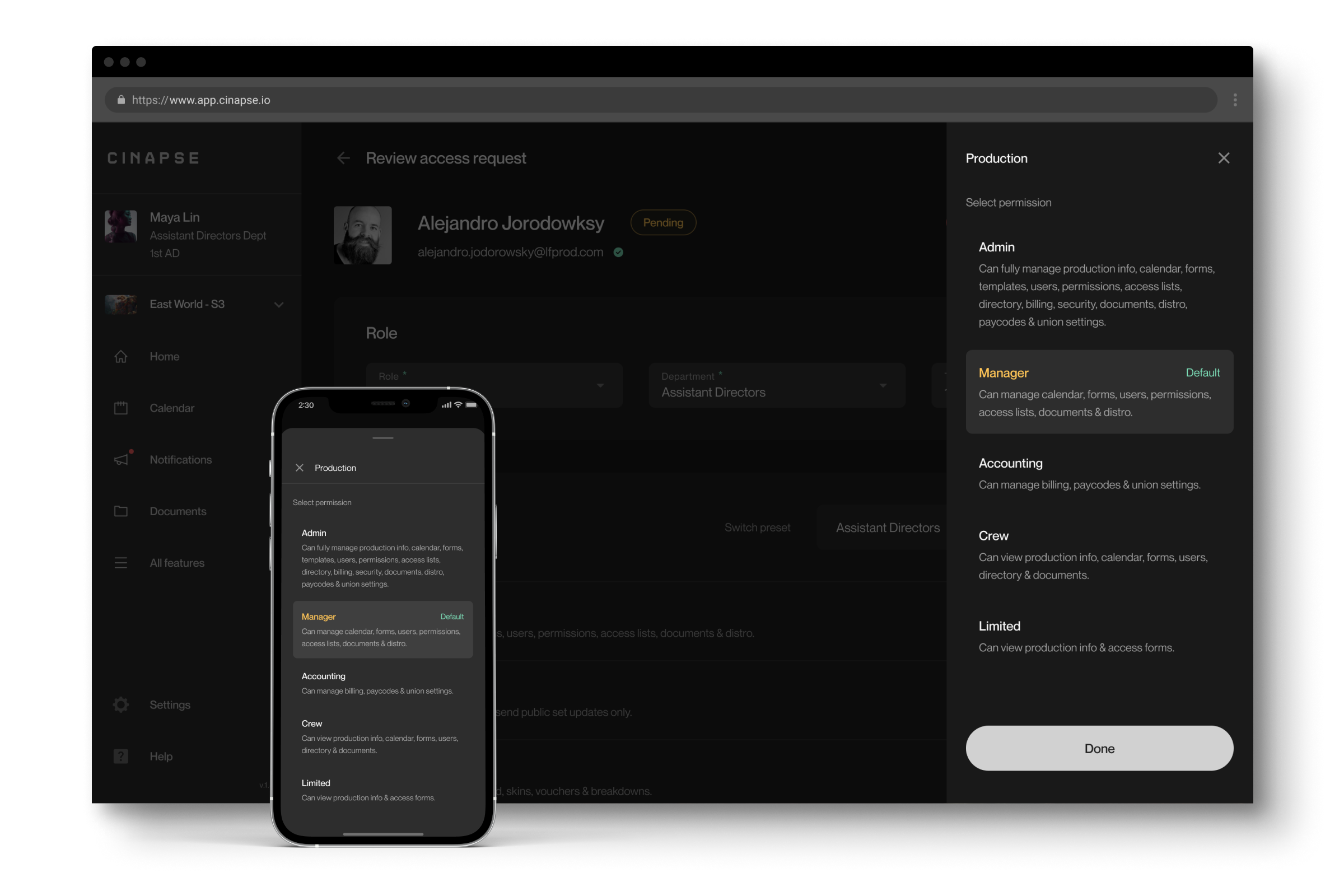Hello, Cinapse 3.0
Introducing a brand new interface to streamline navigation, enhanced permission settings, and industry standard security features like multi-factor authentication.
Simple. Smart. Signals.
On the production dashboard, you’ll also see three all-new Signals that display live updates from the Cinapse Live features: Schedule, Set Updates, and Metrics.
These signals are clickable and will take you to these features you already know and love.
Navigation — the new-fashioned way.
We streamlined Cinapse's navigation on both our web and mobile applications to provide quicker access to our current features and prepare for our upcoming features.
You'll find the new All Features button on your production dashboard. This button opens the app’s feature navigation and will allow you to easily move throughout Cinapse.
Powerful new permissions.
Security is our priority; we know how crucial it is to protect your production's data.
Now, when new crew members request access to join a production, Cinapse will automatically recommend a permission setting based on the user's role, department, and title within the production. This will speed up the onboarding process even more.
This new setting gives crew members access to features based on their role, department, and title within a production. And don't worry — if you have an active production in Cinapse, the permissions you were previously assigned remain the same, but with some new names:
Production Permissions
Admin / Office: Can manage production info, calendar, forms, templates, users, permissions, access lists, directory, billing, security, documents, distro, pay codes & union settings.
Manager (previously "Deputy"): Can manage calendar, forms, users, permissions, access lists, documents & distro.
Accounting (new): Can manage billing, pay codes & union settings.
Crew: Can view production info, calendar, forms, users, directory & documents.
Limited (new): Can view production info & forms.
Live Permissions
Admin: Can manage schedule, private and public set updates, and metrics.
Manager (previously "Deputy"): Can manage schedule and send public set updates only.
Office: Can manage schedule and view public set updates only.
Crew: Can view schedule and public set updates only.
No access (new)
Safe. Secure. Standard.
We’ve introduced industry standard Multi-Factor Authentication (commonly referred to as MFA or 2FA) to help keep sensitive information even safer.
Our new MFA feature gives individual productions the ability to enforce multi-factor authentication for all users within a production via the Security page.
What does this mean?
Production Admins can require all users in a production to use MFA when logging in to their Cinapse account.
This may be required by some studios and production companies that have projects on Cinapse. Please communicate with your studio security team for guidance.
If a Production Admin enables this setting and a user doesn't have MFA enabled, the user will be kicked out of that production and must go to their Preferences to enable MFA on their Cinapse account.
You'll need to download a third party authenticator app such as Google Authenticator, Okta Verify, or Duo in order to set up MFA on your Cinapse account.
Enabling MFA: Step 1
Go to your Preferences, click Multi-factor Authentication, then click turn on multi-factor authentication.
Enabling MFA: Step 2
Follow the prompts in Cinapse to set up MFA. You must have a third party authenticator app in order to complete setup.
Authenticator Apps:
Updates to our Terms of Use and Privacy Policy
Please note that we recently updated our Terms of Use and Privacy Policy.
Next time you log into Cinapse, you will be prompted to read and agree to the new Terms of Use and Privacy Policy.